I’ve been doing a lot of changes on our blog recently and wanted to make sure you’re all up to date with everything that is going on. I have added a whole new section called “Blogging Tips” where I’m going to share with you everything I have learned for the past couple of years about blogging, SEO, affiliate programs, traffic growth and social media marketing. I also started sending a weekly newsletter with lots of awesome freebies, recipe updates, printables, blogging resources and more. If you like what you see, want to stay tuned and receive all that goodness, you can sign up for our newsletter.
And since I started listing all the improvements, I should also tell you that we launched our second website – The Baking Theatre. I should probably write a separate post describing our little idea, but just to give you a heads up, it is a website where YOU can register, browse through the awesome recipes, submit your own (either the whole method or – that’s the best part – just post a link to your blog), connect with like-minded people and just keep learning new baking tips and decorating techniques. The Baking Theatre is specialised in Holiday Recipes, Kids Recipes and Fondant Modelling. Do you know what else it is equipped with? With its very own online baking shop! We have selected great products that we are using ourselves, and we keep on adding new ones every day. If you are still looking for those beautiful piping tips, heart shaped tartlet tins, edible markers and glitter, that’s just the place for you!
But enough of that, let’s go back to the original idea of this post, and mainly – introducing you to Yummly!
What is Yummly
It has been around for ages now so you probably already know what it is, but in case you don’t, Yummly is sort of like Pinterest but just for recipes. And because collecting and sharing recipes is its only purpose, it is so much more advanced. Yummly is the largest recipe search engine equipped with unique filters that narrow down your search and allow you to find recipes by ingredients, occasions, nutrition, allergies, diet, taste, cuisine, course, cooking time, etc. It returns only the relevant results and is so organised! And in case you don’t know exactly what you want to cook or bake, you can just browse millions of recipes to get inspiration.
Once you have created your own profile, you can simply save your favourite recipes into your recipe box. And since Yummly is mildly addictive and your recipe box will probably grow a lot, you can organise your recipes into different “cookbooks” or collections, for example breakfast ideas, desserts, vegetarian dishes, fish and seafood, etc. Saving recipes is really tricky dough, you need to be advanced software developer and know how to code in a few different programming languages. I’m joking! You can save a recipe simply by clicking “YUM”.
Harry & Lexy’s Workshop on Yummly
We are now publishers on Yummly and if you’d like to take a peek at our recipe box, you can do so here: Harry & Lexy.
You have probably noticed the new share button featured along with the other share buttons (Facebook, Pinterest, etc.) in the begging and on the bottom of each blog post. This will enable you to share your favourite recipes from our blog to your Yummly recipe box.
You can also install a one-click “Yum” button to your bookmark bar here. Then all you have to do is click that to “Yum” any recipe online, which is really cool. You can keep all your recipes in one place. And if you want to have quick access to them, and for example check what ingredients you need to get while you’re in the shop, you can download the Yummly app on your iPhone or iOS device.
Other cool feature of Yummly is that it will get to know you over time. It will find out what kind of food you like based on your “YUMs” and will make recommendations for you each time you log in.
So go on, give it a go and if you like any of our recipes, be sure to YUM them! Happy recipe browsing!

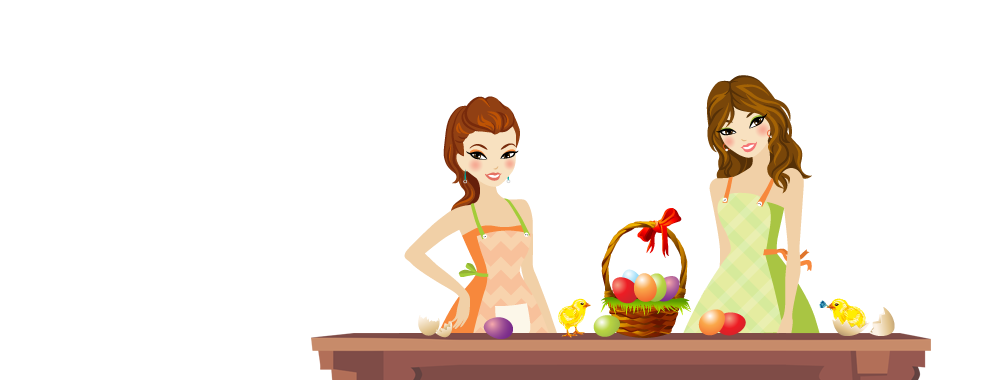





Leave A Comment